How to Set Up an Instagram Shop in 5 Easy Steps
DW
Here's a breakdown of how to set up an Instagram Shop in 5 easy steps:
1. Switch to a Business or Creator Account:
Go to your Instagram profile settings.
Tap "Account" or "Switch to Professional Account."
Choose "Business" or "Creator."
Select your business category.
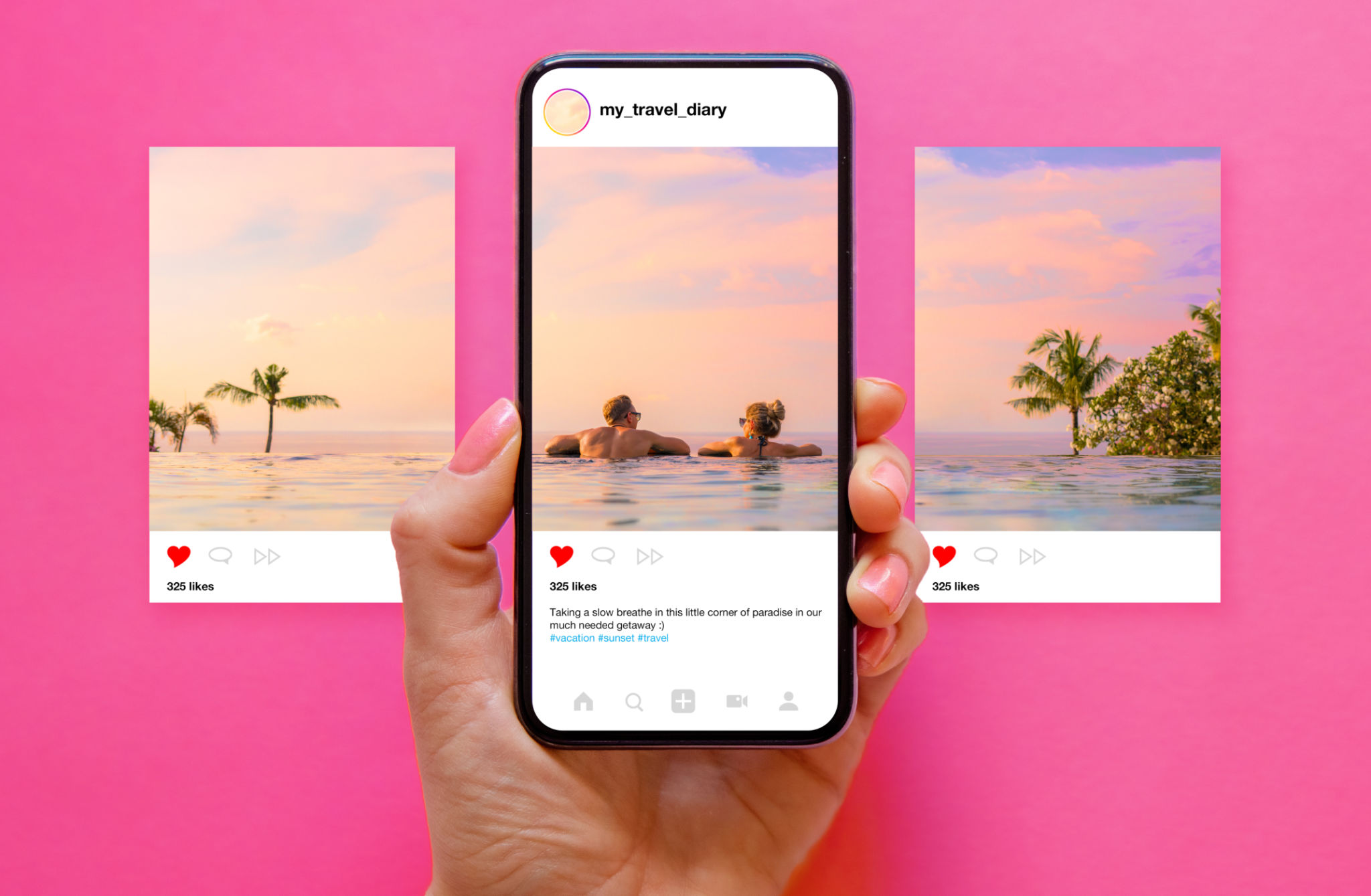
2. Set Up Your Shop:
You have two options:
Commerce Manager: Recommended for businesses with existing e-commerce platforms.
Supported Platforms: Use a platform like Shopify, BigCommerce, or WooCommerce to manage your products.

3. Connect to a Facebook Page:
If you have a Facebook Page for your business, connect it to your Instagram account.
This helps manage your presence across both platforms.

4. Upload Your Product Catalog:
Add your product information, including:
- Name
- Description
- Price
- Images
- Inventory
You can do this through Commerce Manager or your chosen platform.

5. Submit for Review:
Instagram will review your shop to ensure it meets their guidelines.
This process can sometimes take a few days.
Additional Tips:
To ensure you have a professional business account.
- Use high-quality product images.
- Write compelling product descriptions.
- Engage with your audience through comments and direct messages.
- Promote your shop through Instagram Stories and posts.
By following these steps and using the platform's resources, you can successfully set up your Instagram shop and start selling products.
